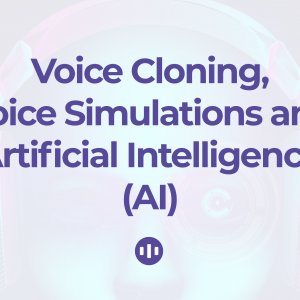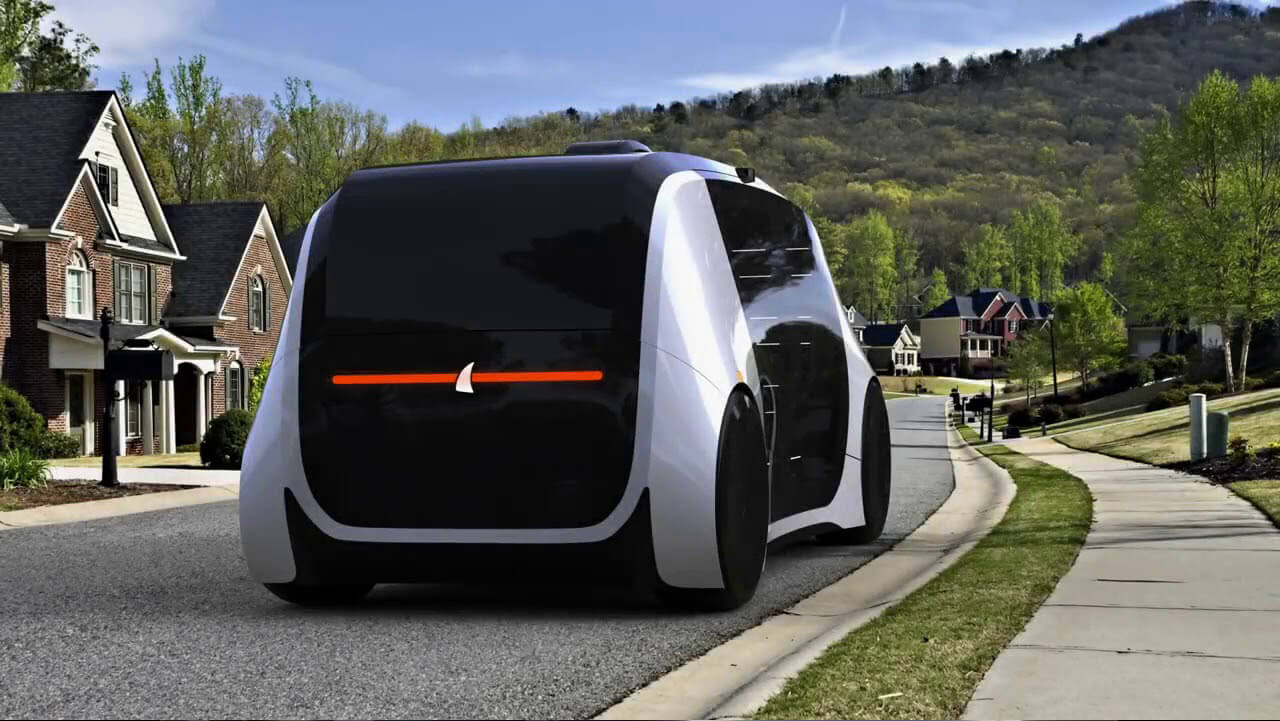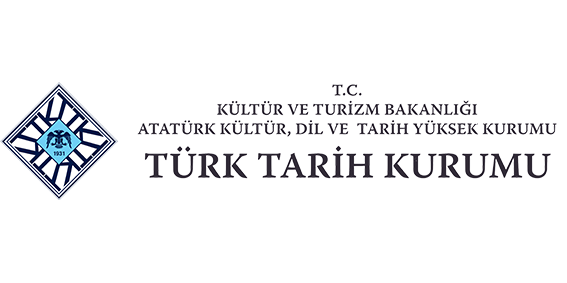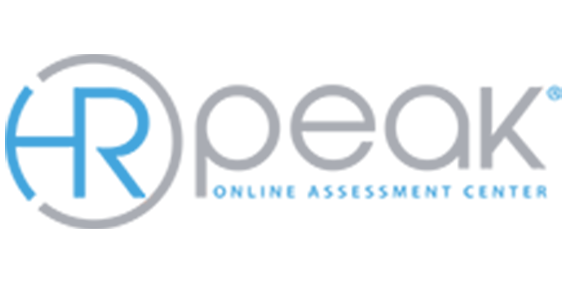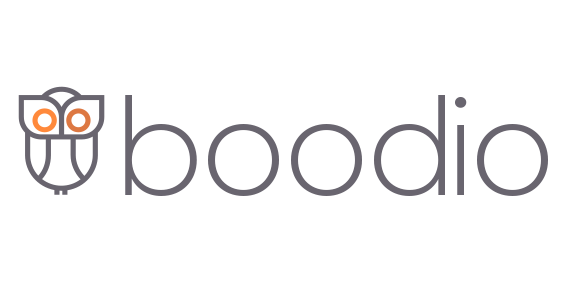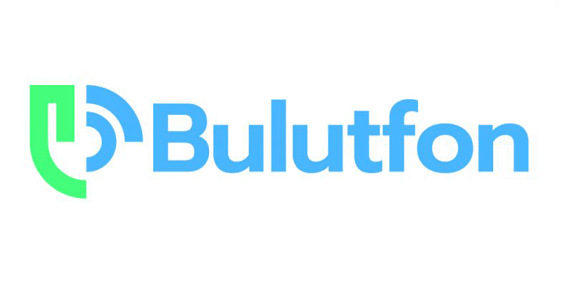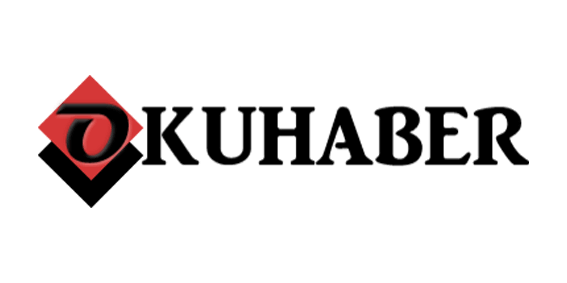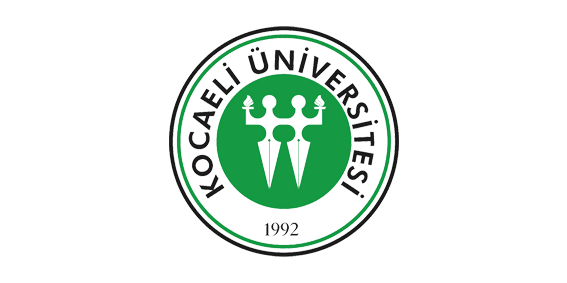How to Decipher an Interview?
Hello to everyone! In this article, we will tell you how to transcribe an interview. In one-to-one interviews, a sound recording of the interview is needed primarily for deciphering. It can be an audio recording or an audio file converted from a video to mp3 file. Of course, these files can also be deciphered by handwriting after long listening. However, with the developing and changing technology, you can decipher in a practical way without the need for tiring, troublesome and time-consuming processes. It only takes a few minutes to upload a few hours of audio and get the text. Let's start!
Deciphering, in its simplest definition, is the process of translating audio into text, translating audio data into writing. This audio data can also be in the form of audio recordings, videos, podcasts. You can convert audio files to text with the highest accuracy rate, so you can add subtitles to videos.
Deciphering is a process that must be done carefully. In this sense, it can be a difficult task. Interview transcription, on the other hand, is a service frequently used by a journalist, lawyer or investigator. Required to use audio files recorded on the recorder or phone.
Today, information can lose value rapidly, so it is very important for large companies or those working in fields such as media and law to save time and publish information as quickly as possible. Therefore, the decryption feature should take a quick turnaround in a short time. Thanks to transcription, you can convert the audio recording to text, convert the video to text or convert the audio in the video to text.
There are a few tricks to converting an audio file to text.
1-The first step of translating the audio into text is to listen to the audio file first by the person doing the decoding. Listening is the most important point for a correct deciphering.
2-After the listening process, the transcription process begins in order to obtain an accurate and good result by taking notes.
3- Afterwards, the semantic integrity of the audio recording should be understood, and necessary arrangements should be made by listening step by step.
Considering that the 10-minute audio recording taken for the decoding process takes approximately 45-60 minutes, these steps can take a very long time. Now, thanks to technology, you can convert audio to text in minutes.
The Voiser Studio decode feature offers the fastest way to transcribe audio. With the highest accuracy rate, you can upload your audio files in mp3 or wav format to the editor and make textual edits on the audio recording. Then you can print your text file with txt, word, excel and srt extensions and use it wherever you want.