
A powerful, quick and low-cost assistant to convert your speech to text. Unleash the power of AI.
Features That Redefine Deciphering
With Voiser's latest update, innovative features have been added above the standards in decoding technology.
Quick YouTube Transcription
Instantly convert the audio content of YouTube videos into text format with the Fast YouTube Transcription service. Thanks to Voiser's user-friendly interface, as soon as you paste the video link, you instantly receive the transcribed text with 100% accuracy. With this fast and effective method, you can make video content easily accessible in text format and use it for research, content creation or translation processes. Converting YouTube videos to text has never been easier with Voiser!
Speaker Detection
Speaker Detection feature is a perfect solution to identify speakers in audio files. When you load the audio file using Voiser, the program automatically detects each speaker's voice and determines who is speaking which part. Thanks to this feature, you can analyze meeting recordings and create transcripts of interviews. Speaker Detection helps you manage and analyze audio files more efficiently, thus saving time and effort.
Subtitle Customization
The Subtitle Customization feature allows you to fully customize the subtitles of transcribed files. Thanks to Voiser's user-friendly interface, you can adjust the word length of the subtitles to your liking, so that the subtitles perfectly suit your needs and preferences. You can download and use these customized subtitles in any format you want. Subtitle Customization allows you to make your text-based content more accessible and provide a better experience for viewers.
Creating Summary with ChatGPT
ChatGPT Summary Creation feature allows you to manage and use transcribed texts more effectively. Thanks to the collaboration of Voiser, you can ask questions about texts or create summaries with ChatGPT. With this collaboration, you can analyze texts more deeply and uncover important information more quickly. With ChatGPT's artificial intelligence capabilities, you can process your texts more efficiently and better understand the topics you want to understand.
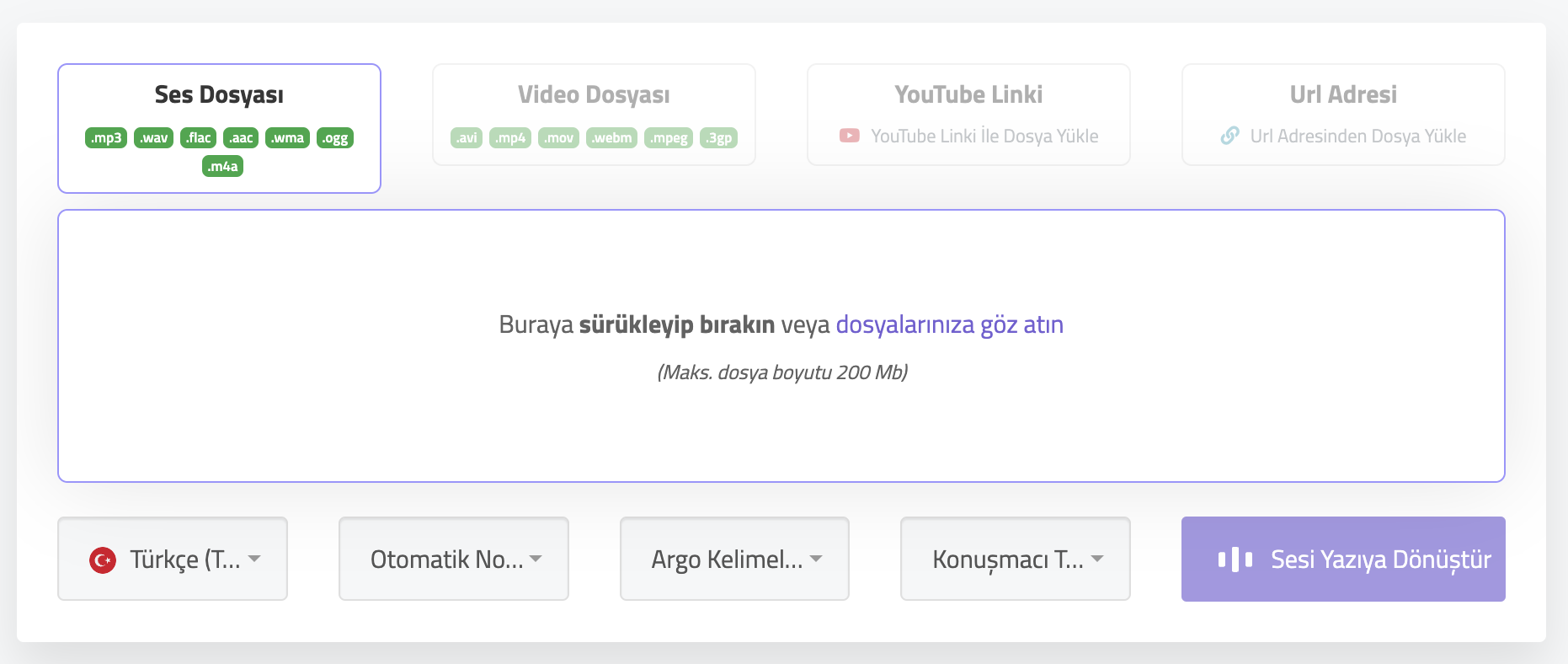
Artificial intelligence support has been great.🔥
Easy Interface 💗
The New Standard in Digital Transcription Solutions
Fast and Economical Decoding Technology
Voiser.net stands out with the innovative features it offers to convert your audio and video files into text quickly and effectively. Here's how to use Voiser's stunning new AI-powered transcription features.

Wide File Format Support
You can upload your audio or video files to Voiser.net in many formats such as MP3, WAV, M4A, MOV, MP4. To do this, simply drag and drop your file to the first tab opened in the Transcription editor.

Speaker Identification
If there is more than one speaker in audio files, Voiser can automatically distinguish the speakers. This way, you can easily follow what each speaker is saying. To use this feature, select the Speaker Recognition On option from the editor.
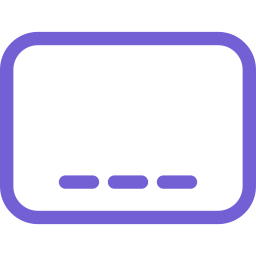
Advanced Subtitle Customization
Before downloading the transcribed text in subtitle format, you can adjust the word length. This feature improves user experience by ensuring that subtitles are displayed at a certain speed. You can try all the settings from the subtitle customization tab and download them after you have adapted them to your needs.
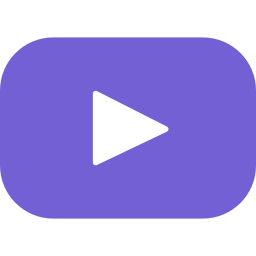
Quick YouTube Transcription
If you want to transcribe the audio of a YouTube video, simply paste the video link into Voiser.net. You will quickly receive the deciphered text with 100% accuracy. Go to the Upload File with YouTube Link tab in the transcription editor, paste your URL there and get the result.
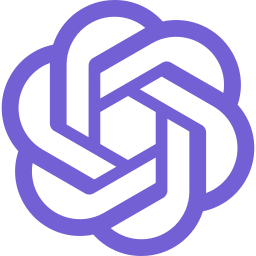
Creating Summary with ChatGPT
You can take advantage of Voiser.net's ChatGPT integration to create a summary of the transcribed text. In this way, you can quickly grasp the main idea of the text and save time.
Our Happy Customers
More than 2000 brands in 200+ countries are using our AI-powered solutions
Why Voiser Speech to Text?
Convert hours of audio and video to text in minutes, not days.
High Accuracy
Speech to text with up to 100% accuracy rates with our developed engines supported by artificial intelligence.
Easy to Use
Our expert UI designers have worked rigorously to provide you with an enjoyable user experience at every step.
Auto Punctuation
Our engine, powered by detection and interpretation capabilities, can automatically identify punctuation.
Text Editor
Our online text editor with an interactive UI makes it easy to transcribe your audio file and edit your text.
Speech to Text in 75+ Languages
Transcribe your audio and video files in 75+ languages in minutes.
Grouping & Saving
You can save your transcriptions by separating them into groups, then you can easily filter and access them.
Data Protection
Transcribe your conversation with confidential information thanks to our Digital Data Security System.
Download Your Text
Quickly export your transcriptions in many formats as Word, Excel, Text or Subtitle file.
Utilization Areas
Use transcription to make your job easier and grow your business.
Healthcare
Reduce your wasting time for documents and allocate your time for productive tasks
DetailMedia and Broadcasting
Automatic transcription and video logging for Media Production and Broadcasting.
DetailLanguage Library
Voiser Speech to Text can recognize the speech in 75+ languages.
- Arabic (Algeria)
- Arabic (Bahrain), (Modern Standard)
- Arabic (Egypt)
- Arabic (Iraq)
- Arabic (Israel)
- Arabic (Jordan)
- Arabic (Kuwait)
- Arabic (Lebanon)
- Arabic (Libya)
- Arabic (Morocco)
- Arabic (Oman)
- Arabic (Qatar)
- Arabic (Saudi Arabia)
- Arabic (Palestinian)
- Arabic (Syria)
- Arabic (Tunisia)
- Arabic (United Arab Emirates)
- Arabic (Yemen)
- Bulgarian (Bulgaria)
- Catalan (Spain)
- Chinese (Cantonese, Traditional)
- Chinese (Mandarin, Simplified)
- Chinese (Taiwanese Mandarin)
- Croatian (Croatia)
- Czech (Czech Republic)
- Danish (Denmark)
- Dutch (Netherlands)
- English (Australia)
- English (Canada)
- English (Ghana)
- English (Hong Kong)
- English (India)
- English (Ireland)
- English (Kenya)
- English (New Zealand)
- English (Nigeria)
- English (Philippines)
- English (Singapore)
- English (South Africa)
- English (Tanzania)
- English (United Kingdom)
- English (United States)
- Estonian(Estonia)
- Filipino (Philippines)
- Finnish (Finland)
- French (Canada)
- French (France)
- French (Switzerland)
- German (Austria)
- German (Germany)
- Greek (Greece)
- Gujarati (Indian)
- Hebrew (Israel)
- Hindi (India)
- Hungarian (Hungary)
- Indonesian (Indonesia)
- Irish(Ireland)
- Italian (Italy)
- Japanese (Japan)
- Korean (Korea)
- Latvian (Latvia)
- Lithuanian (Lithuania)
- Malay (Malaysia)
- Maltese (Malta)
- Marathi (India)
- Norwegian (Bokmål, Norway)
- Polish (Poland)
- Portuguese (Brazil)
- Portuguese (Portugal)
- Romanian (Romania)
- Russian (Russia)
- Slovak (Slovakia)
- Slovenian (Slovenia)
- Spanish (Argentina)
- Spanish (Bolivia)
- Spanish (Chile)
- Spanish (Colombia)
- Spanish (Costa Rica)
- Spanish (Cuba)
- Spanish (Dominican Republic)
- Spanish (Ecuador)
- Spanish (El Salvador)
- Spanish (Equatorial Guinea)
- Spanish (Guatemala)
- Spanish (Honduras)
- Spanish (Mexico)
- Spanish (Nicaragua)
- Spanish (Panama)
- Spanish (Paraguay)
- Spanish (Peru)
- Spanish (Puerto Rico)
- Spanish (Spain)
- Spanish (Uruguay)
- Spanish (USA)
- Spanish (Venezuela)
- Swedish (Sweden)
- Tamil (India)
- Telugu (India)
- Thai (Thailand)
- Turkish (Turkey)
- Vietnamese (Vietnam)
- Afrikaans (South Africa)
- Albanian (Albania)
- Amharic (Ethiopia)
- Armenian (Armenia)
- Azerbaijani (Azerbaijan)
- Basque (Spain)
- Bengali (India)
- Burmese (Myanmar)
- Czech (Czech)
- Dutch (Belgium)
- French (Belgium)
- Galician (Spain)
- Georgian (Georgia)
- German (Switzerland)
- Icelandic (Iceland)
- Irish (Ireland)
- Italian (Switzerland)
- Javanese (Indonesia)
- Kannada (India)
- Kazakh (Kazakhstan)
- Khmer (Cambodia)
- Lao (Laos)
- Macedonian (North Macedonia)
- Mongolian (Mongolia)
- Nepali (Nepal)
- Persian (Iran)
- Serbian (Serbia)
- Sinhala (Sri Lanka)
- Swahili (Kenya)
- Swahili (Tanzania)
- Ukrainian (Ukraine)
- Uzbek (Uzbekistan)
- Zulu (South Africa)



