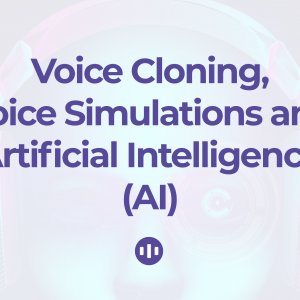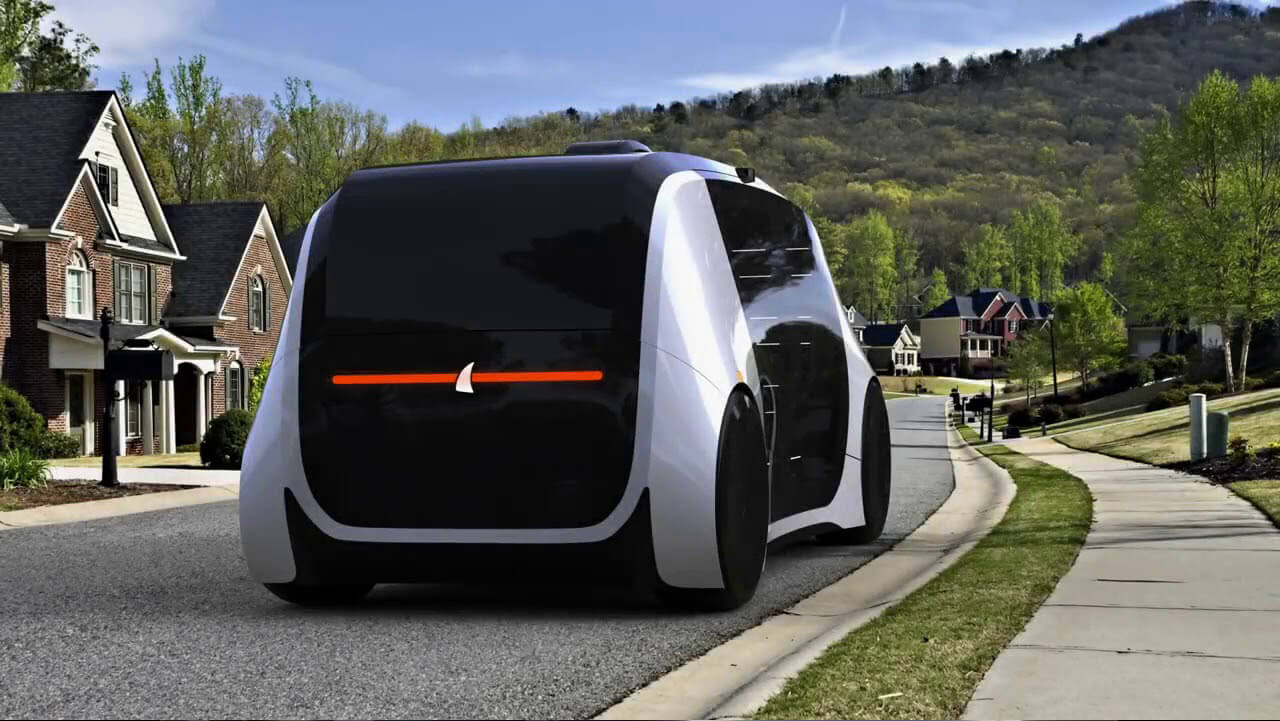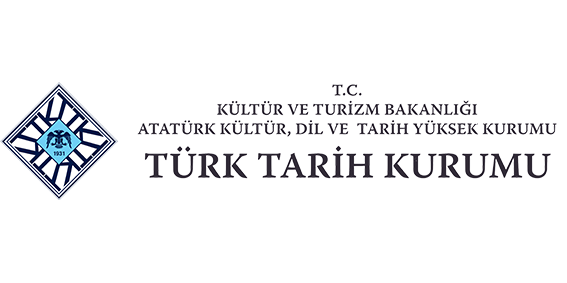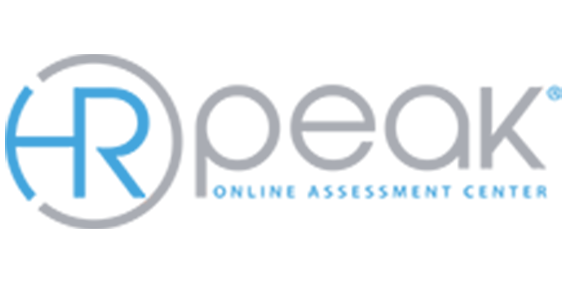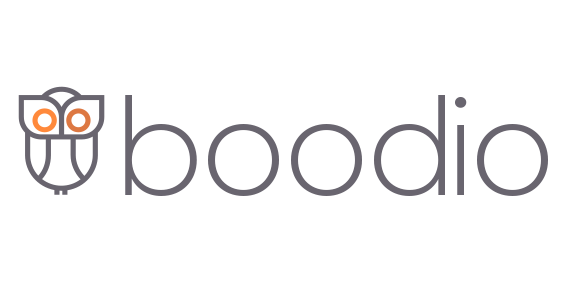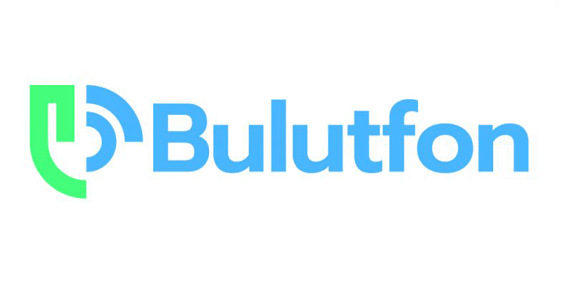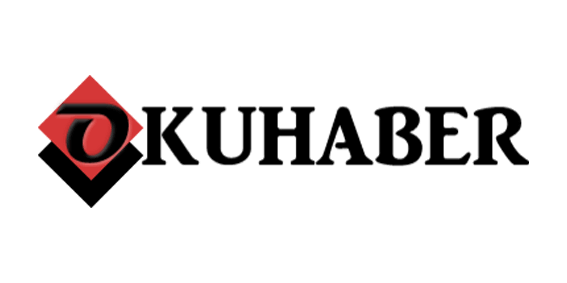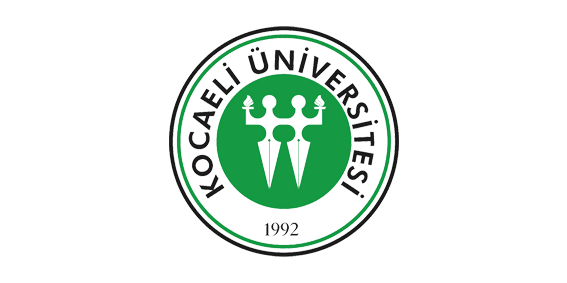Voiser Transcribe User Guide
Before Transcribing,
• Make sure that the audio file is in mp3 or wav format and the file size is less than 100MB.
Before Transcribing,
• Make sure that the audio file is in mp3 or wav format and the file size is less than 100MB.
• Make sure the audio is recorded ‘stereo’ or the voice comes from at least from ‘left channel’.
If it is only at the ‘right channel’, you need to make it stereo, otherwise, your transcribe will be empty.
• Language option: As the default language setting will be English, you should select the language that the audio file is in 135 different dialects in 71 languages.
• You should select the relevant language and dialect from the language settings. Ex: Portuguese but for Brazil or Portugal.
• The machine understands only one language: If there is both English and another language content in the same voice recording, you should transcribe it 2 times for each language and combine texts later.
If it is only at the ‘right channel’, you need to make it stereo, otherwise, your transcribe will be empty.
• Language option: As the default language setting will be English, you should select the language that the audio file is in 135 different dialects in 71 languages.
• You should select the relevant language and dialect from the language settings. Ex: Portuguese but for Brazil or Portugal.
• The machine understands only one language: If there is both English and another language content in the same voice recording, you should transcribe it 2 times for each language and combine texts later.
How to?
Trim-Cut-Split audio file in pieces: mp3cut.net
Phone voice records are in .m4a format. For converting any audio file to mp3 format: cloudconvert.com / video-converter.com
Converting video to mp3 with open source software for Windows: qwinff.github.io
Making stereo: Convert mp3 to mp3 with "2 or stereo" channel option from settings: online-audio-converter.com / cloudconvert.com/mp3-converter
Getting audio from a Youtube video: en.y2mate.is/1
Getting Facebook video recorded: snapsave.app
After Transcribing,
• Save time and effort: Since you can follow the sound and text on the same screen, it is useful to make corrections from the Voiser editor. You can listen and edit each line separately.
• Multiple access: If you like to speed up editing the text or for co-working 2 and more users can log in from different computers at the same time
For example, User-1 can edit the first 30 minutes of a 60-minute record, while User-2 can do the rest. When they exit the file and open it again, they can see each other's changes.
• Export file selection: When you export text as .doc Ms word or .txt all lines merged. Here is the tip to keep lines separated:
• Export transcript as .xls Excel file, select « C » column > then, in MsWord use “Paste only the text’ (the option with the letter A).
• Spelling correction: Spelling check can be detected in related language while working on a Web browser.
You can see suggestions when you click on the lines with the text; right-click on the "words underlined in red". Right-click and correct with the recommended spelling.
You can see suggestions when you click on the lines with the text; right-click on the "words underlined in red". Right-click and correct with the recommended spelling.
• Batch correction: If there is a frequently mistranscribed word in the text you can use the Find/Replace feature of Ms Word to make bulk changes.
[ Exceptions ]
• If the volume is so low to hear, you can "Volume Up / Normalize" with free internet tools before transcribing: mp3cut.net/change-volume
• Some audios are compressed with FFMpeg codec which is not recognized by the system.
Convert mp3 to mp3: online-audio-converter.com / cloudconvert.com/mp3-converter
Voiser Studio, you have free 3.500 characters voiceover package.
1. You get a step-by-step walkthrough on how to use every feature by the “Training” module on the panel
2. “Punctuation” is very important for intonation. Especially the use of commas allows you to match sentences.
3. You can get more efficient results when you write some words, numbers, and expressions in “spoken language”.
4. Writing down the mobile number will improve pronunciation: Zero five hundred thirty five .
5. Make sure to “check your spelling mistakes and punctuation marks” before voicing.
You use your credits every time you make a try, not when you download.
Not to burn your credits fast for finding a voice skin suits to your project, please listen samples at Explore Voices
and you should divide paragraphs into 2-3 sentences and voiceover them separately to preview.
1. You get a step-by-step walkthrough on how to use every feature by the “Training” module on the panel
2. “Punctuation” is very important for intonation. Especially the use of commas allows you to match sentences.
3. You can get more efficient results when you write some words, numbers, and expressions in “spoken language”.
4. Writing down the mobile number will improve pronunciation: Zero five hundred thirty five .
5. Make sure to “check your spelling mistakes and punctuation marks” before voicing.
You use your credits every time you make a try, not when you download.
Not to burn your credits fast for finding a voice skin suits to your project, please listen samples at Explore Voices
and you should divide paragraphs into 2-3 sentences and voiceover them separately to preview.