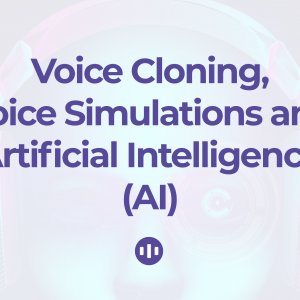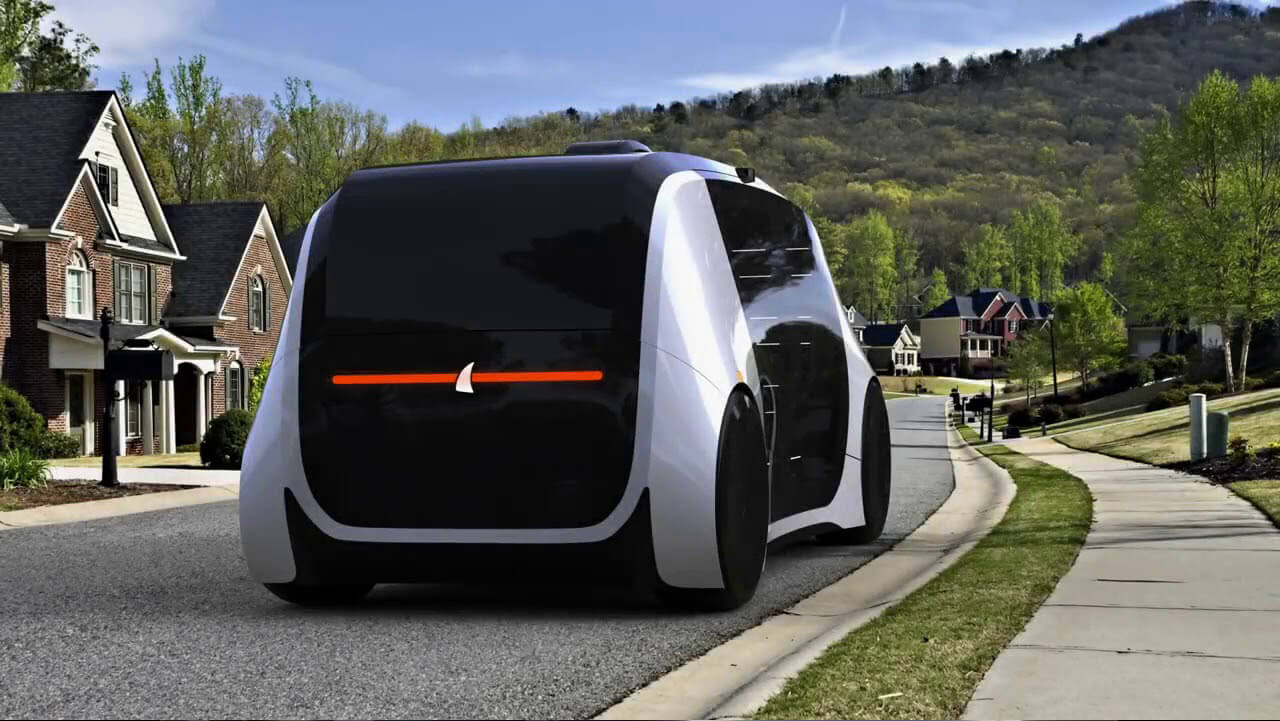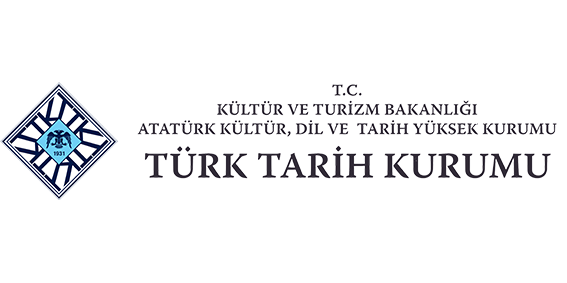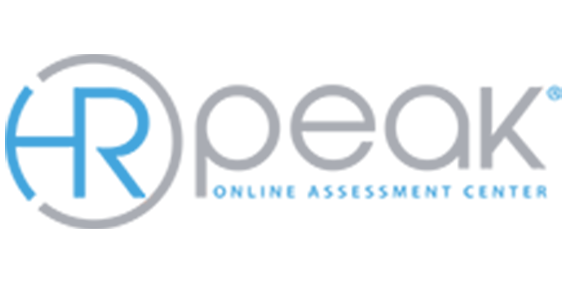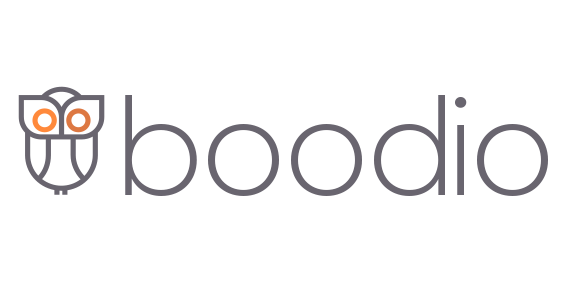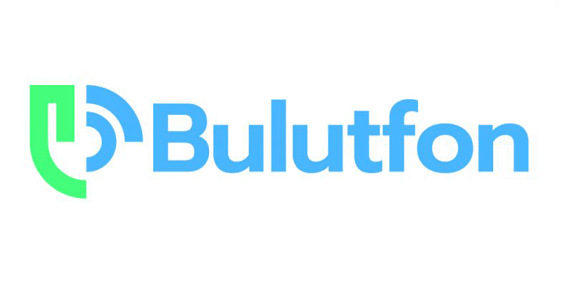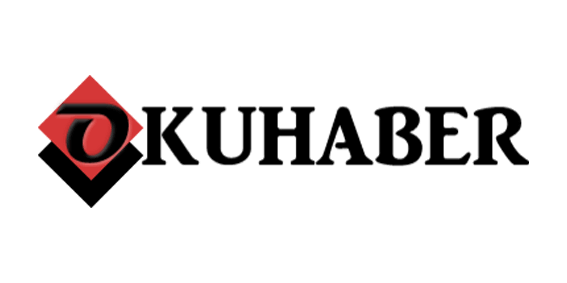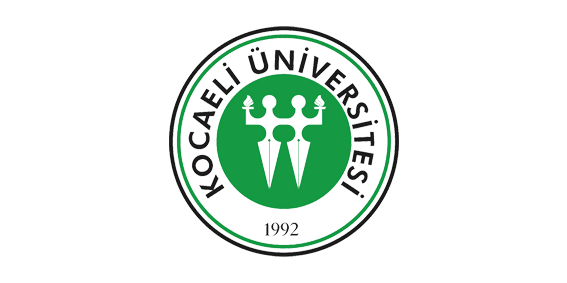Voiser Studio introduces the Pronunciation Feature, which allows users to edit pronunciation and personalize voiceovers.
Voiser's Pronunciation Feature is a tool that allows users to change the pronunciation of any word in their text. This feature allows users to correct mispronunciations, adjust spoken words, and adapt the voicing of text to suit their needs.
1. Personalized Pronunciations:
The Pronunciation Feature in Voiser Studio allows users to change the pronunciation of any word by entering both old and new versions. This customization allows for personalized voiceovers tailored to specific preferences or industry-specific terms.
2. Correcting Mispronunciations:
Voiser's Pronunciation Feature allows users to correct mispronounced or misspelled words. It is an ideal tool for ensuring that your voiceovers remain accurate, especially for complex or less common terms.
3. Apply Pronunciation Changes:
With the "Apply to All" function, users can propagate pronunciation changes to all their text. This time-saving feature ensures uniformity in pronunciation across all of your content, but it is important to note the impact on foreign languages when applied globally.
4. Adapt Pronunciation by Voice Option:
For more specific changes, Voiser offers the flexibility to apply pronunciation changes to a single voice option. This targeted approach allows for pronunciation adjustments, optimizing output according to the characteristics of the selected voice.
How to Use the Pronunciation Feature
*Add correct pronunciations of mispronounced words in your texts, or set some words to read as you specify for all subsequent voice-overs.
*Type the word you want to correct in the 'mispronunciation' section as it currently exists.
*Then write how you want it to be pronounced in the 'correct pronunciation' section.
*After clicking the Add button, the pronunciation feature will become active. Those words will be read correctly in all the texts you will write afterwards.
Tips for Optimizing the Pronunciation Feature:
Error-Free Texts: Make sure your text is error-free before changing pronunciations. Mispronunciations can sometimes be caused by typos or missing words in the text, so proof-reading is crucial.
Acronyms and Exceptions: Some acronyms or terms may deviate from typical pronunciation rules. Voiser's Pronunciation Feature accommodates these exceptions, allowing users to define pronunciation.
Testing and Adjustment: Experiment with different pronunciations using Voiser Studio's audio and listening functionality. This feature allows you to adjust pronunciations until they match your desired output exactly.
Discover the Pronunciation Feature in Voiser Studio today and improve the quality and precision of your voiceovers like never before.