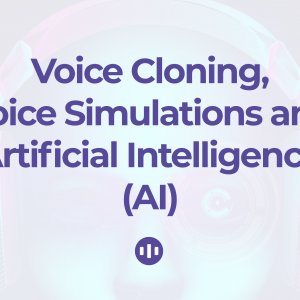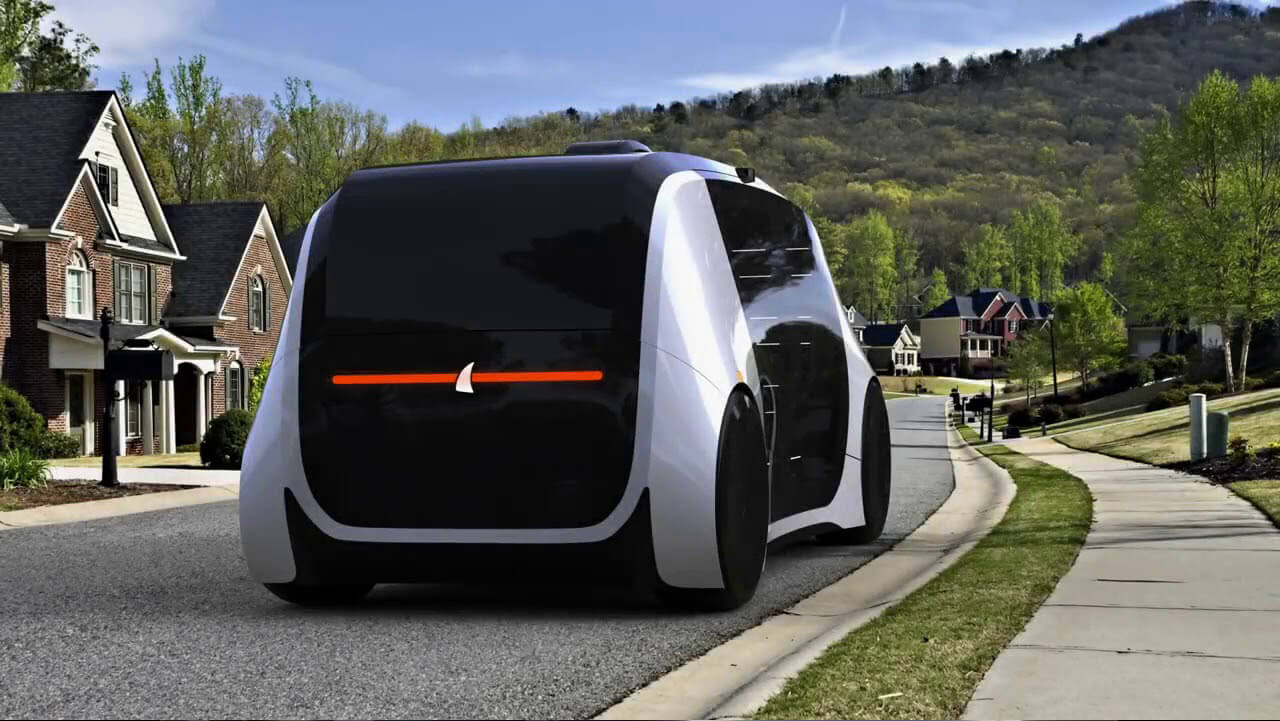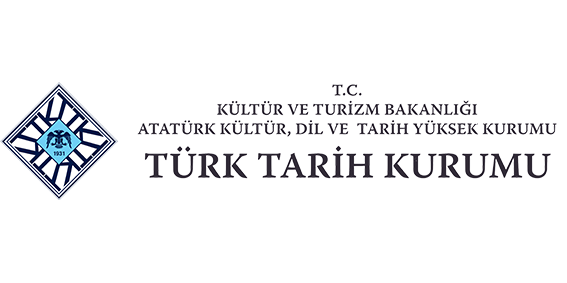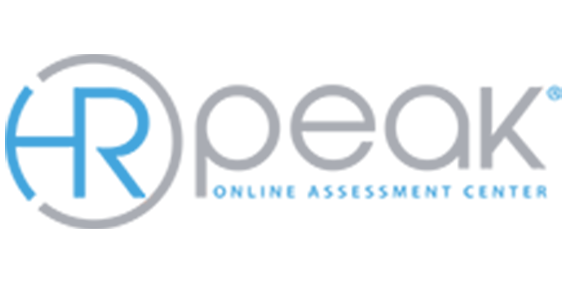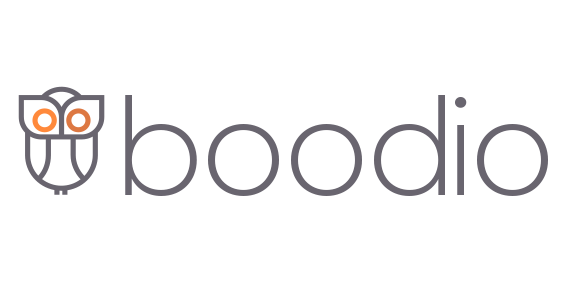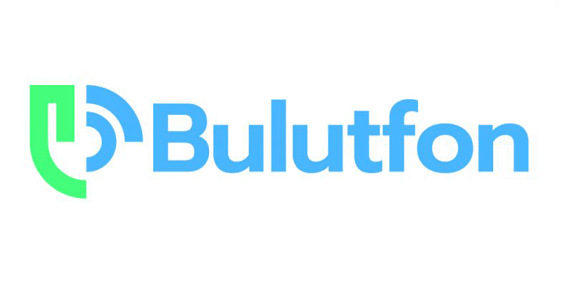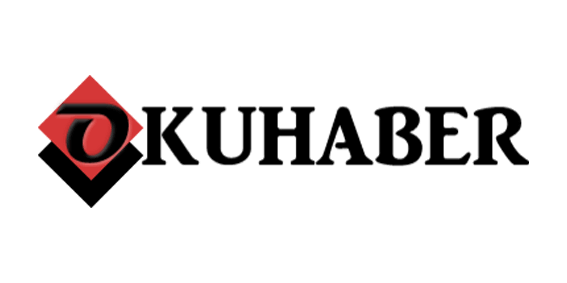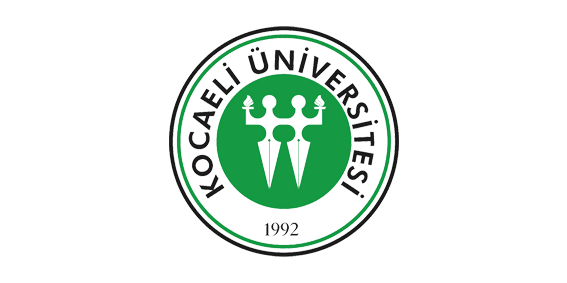Voiser Transcription's 129 Language Translation feature allows users to effortlessly translate their transcribed text into multiple languages, expanding the accessibility and global reach of their content
How to Use?
-
Translate Text: After completing the transcription of the text, click on the "Translate" button located at the top right corner of the text.
-
Select Target Language: Select the desired target language from the list of 129 available languages.
-
Instant Translation: Voiser allows you to instantly translate and download your transcripts into three different languages among 129 languages.
This feature opens the doors for content localisation and makes your transcribed content accessible to a wider, global audience in multiple languages.
How Does Translation Feature Improve Your Project?
Global Accessibility: Expand your audience reach by effortlessly translating your transcribed content into multiple languages.
Ease of Use: The translation feature is seamlessly integrated into the Voiser platform and provides a user-friendly experience.
Localization: Tailor your content to different regions and cultures for better resonance.
Expand your reach and engage with different audiences by effortlessly translating your transcribed text into multiple languages with Voiser Transcription.
Discover this new feature today and transform your audio and video content with Voiser's advanced transcription capabilities.