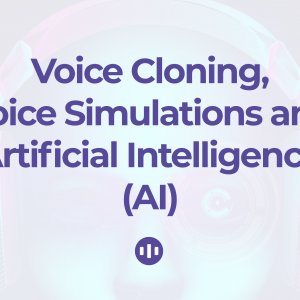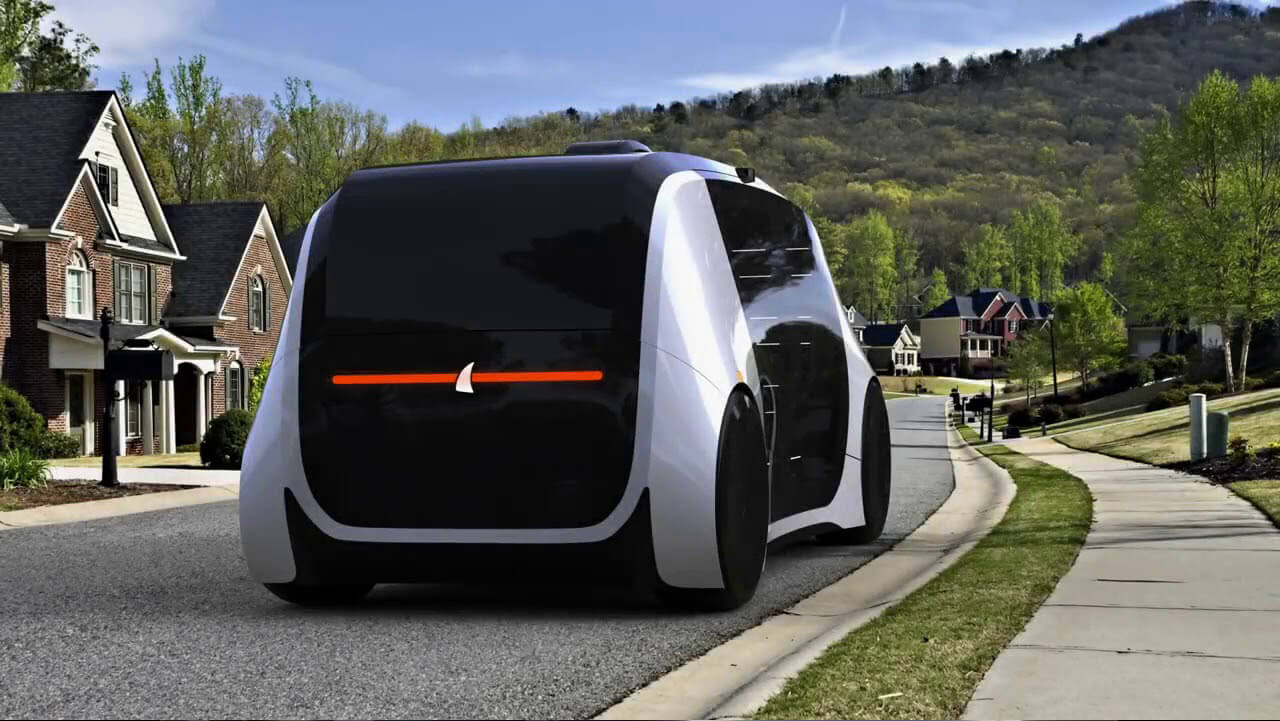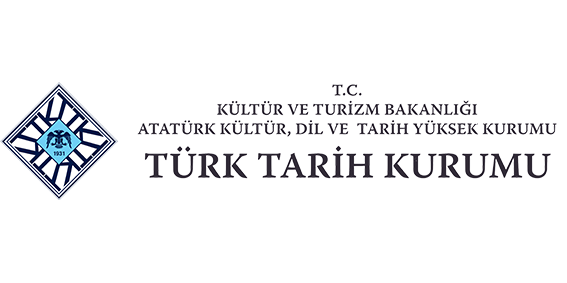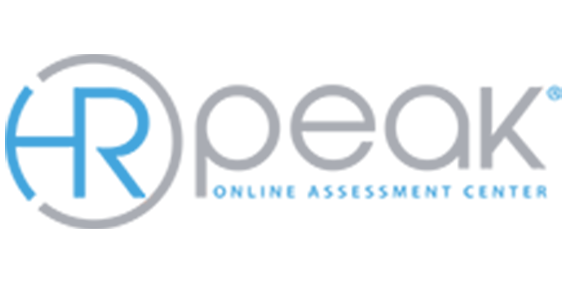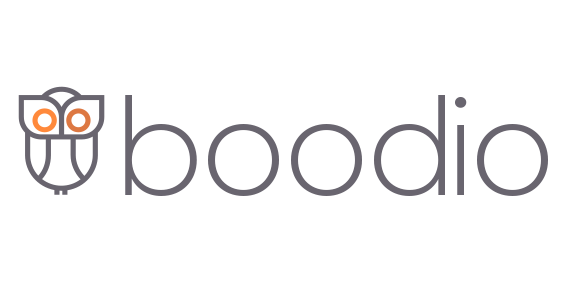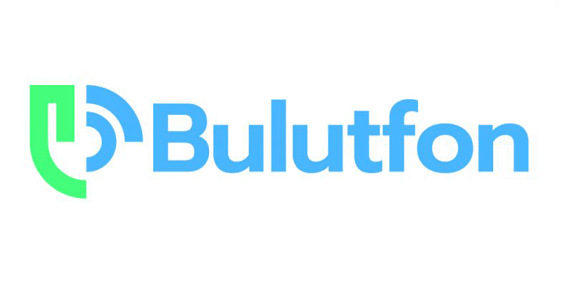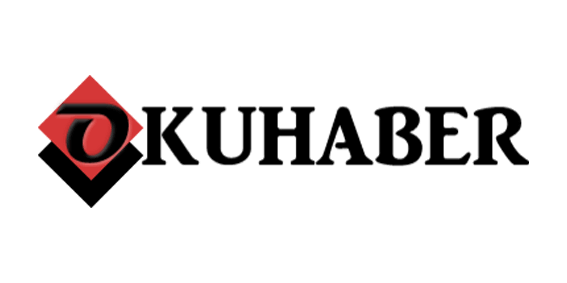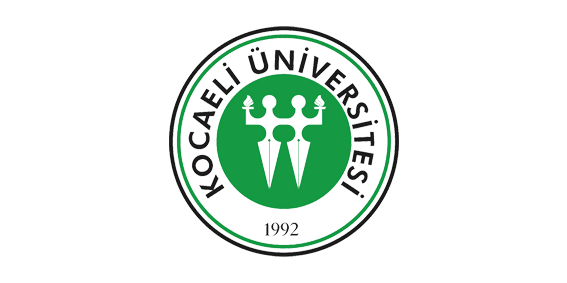We are excited to announce a remarkable addition to Voiser's transcription service that takes your experience to the next level. We have introduced Speaker Recognition, making your audio and video transcription projects more efficient and user-friendly.
Speaker Recognition is about ensuring that you know who said what in your transcripts. This is an important aspect of transcription services, especially in scenarios where more than one person is speaking. This enhancement allows you to transcribe audio or video files with different speakers and separate them into Speaker 1, Speaker 2.
Using this feature is simple. Simply upload your audio or video file as you would normally do in Voiser's Transcription Studio and the Speaker Recognition Button must be switched on before you can transcribe your file. Our technology will automatically recognise different speakers and tag them as Speaker 1, Speaker 2 and so on. You can then manually replace these labels with the real names of the speakers.
Why is Speaker Recognition Important?
Better Understanding: Makes it easier to understand your transcripts in conversations with multiple participants.
Simplified Editing: If you need to edit your transcript or refer back to specific speakers, it's easy.
Time-Saving: This allows you to edit your transcripts faster by identifying speakers so you can focus on your content.
Speaker Recognition simplifies the transcription process, making it more efficient and user-friendly. It is especially useful for content creators, journalists, researchers and anyone who relies on transcripts to understand and share spoken content.
Whether you're conducting interviews, recording meetings or podcasting, this feature helps you make accurate and organised transcriptions, saving time and effort.