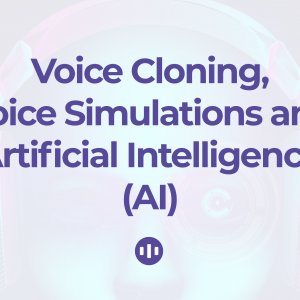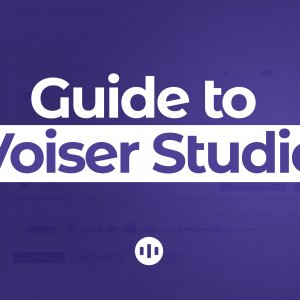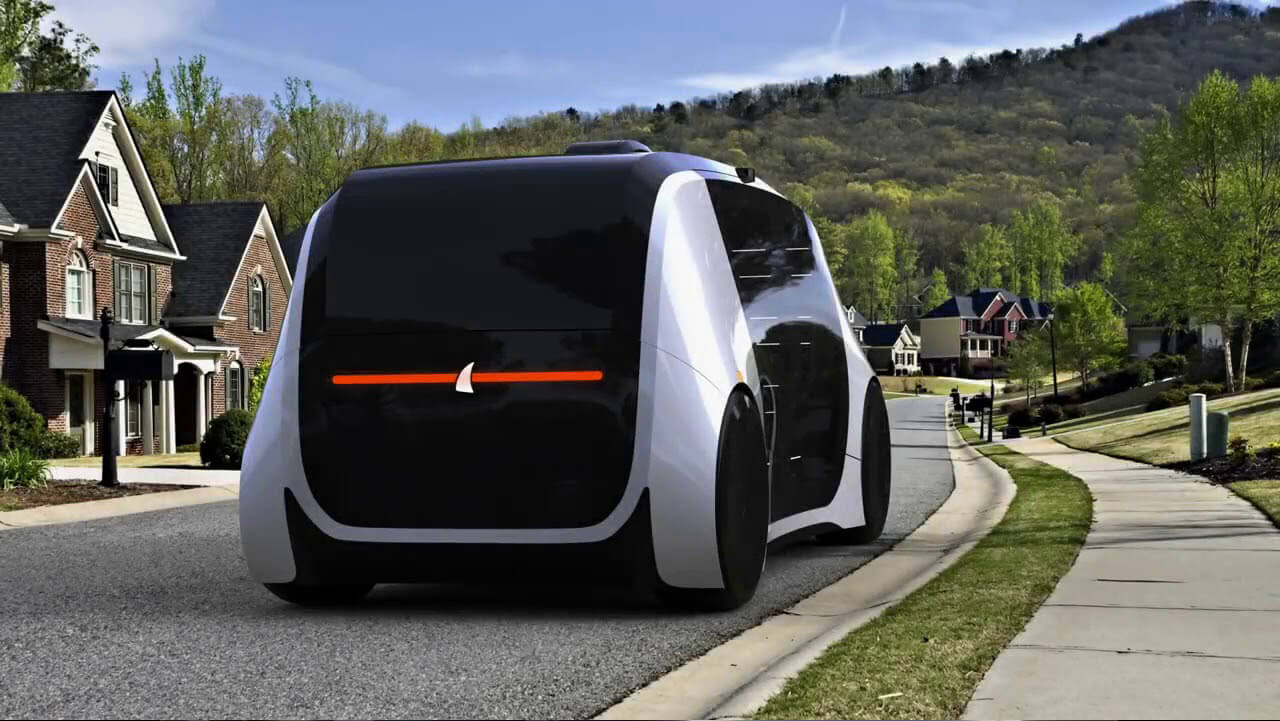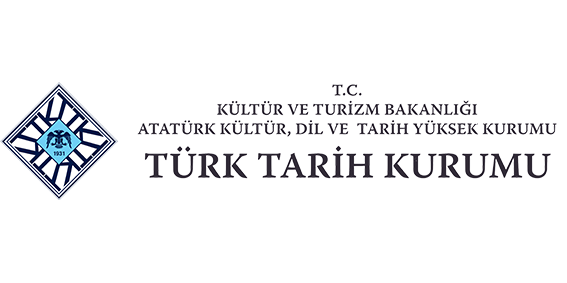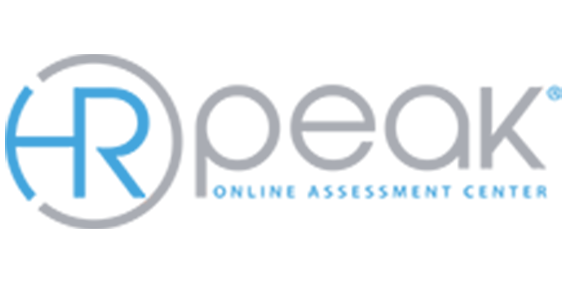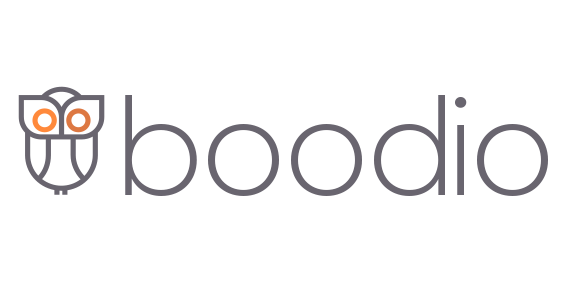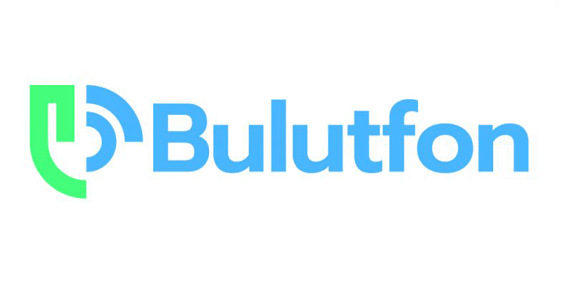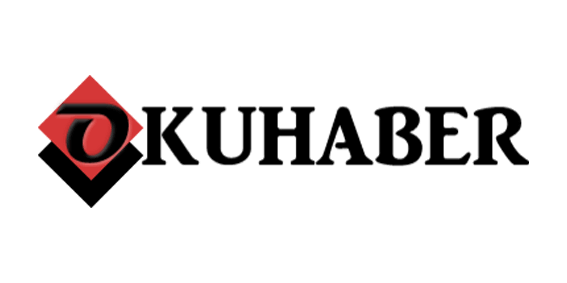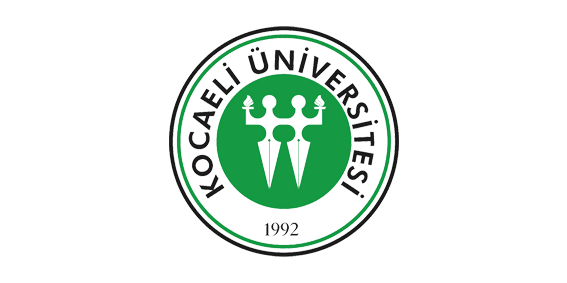Pronunce feature can be used to correct the pronunciation mistakes when you’re converting your texts to speech in voiser studio. add the correct pronunciations of the misarticulated words or set new pronunciations for all your future text to speech uses.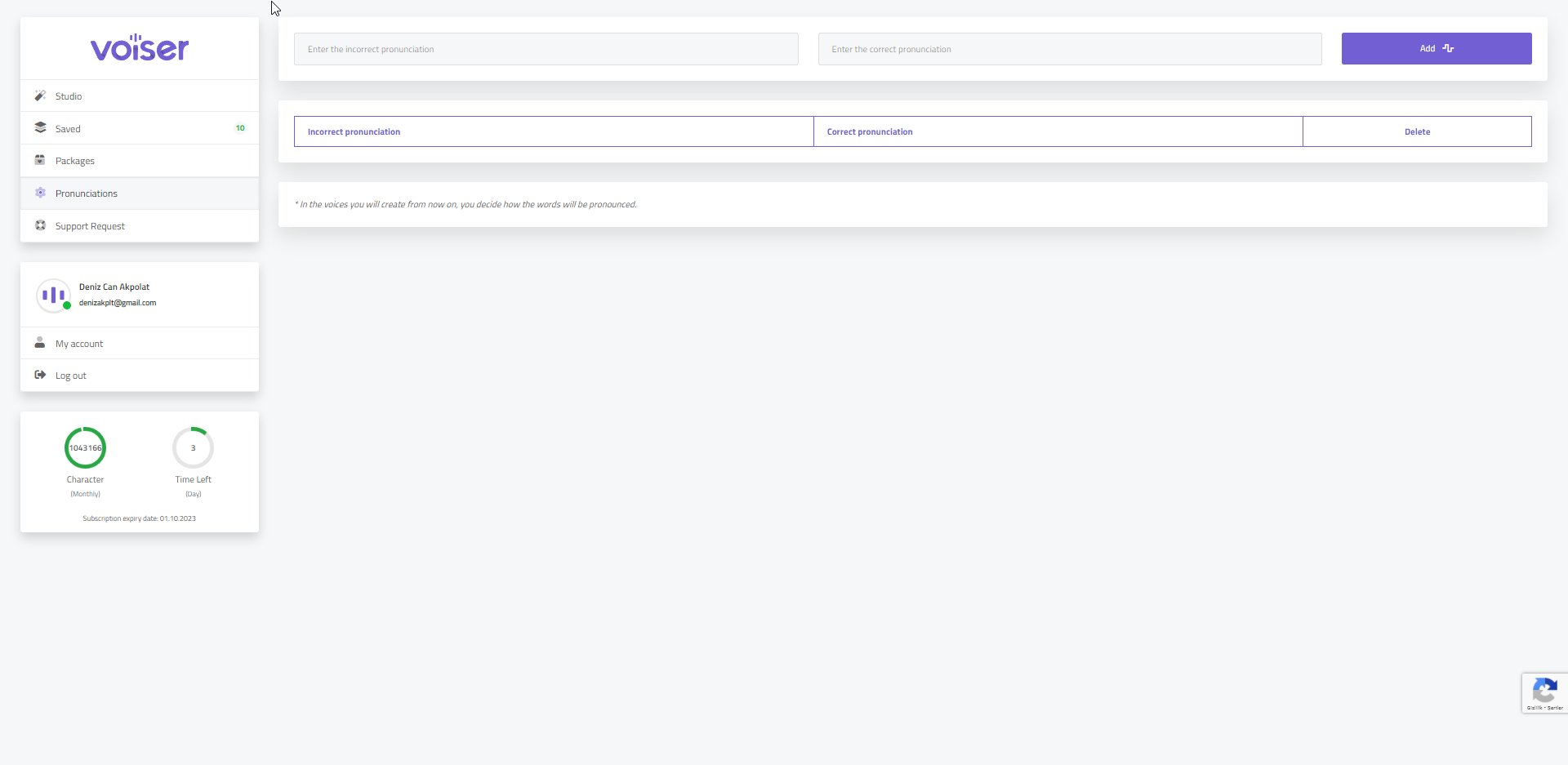
Enter the word you want to correct on the incorrect pronunciation column as it is.![]()
Test the word on Voiser Studio to find better ways to have it pronounced. The best way to achieve the desired utterance is to spell the word as it is pronounced on the correct pronunciation column. Afterwards, enter the desired pronunciation on the correct pronunciation column.Once you click Add, the pronunciation feature will become active, and the corrected words will be read as you have corrected them in all your future voiceovers.
Some examples:
President of the U.S. – President of the United States
Etc. – et cetera
![]()