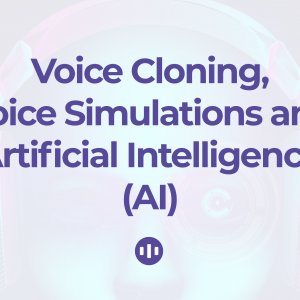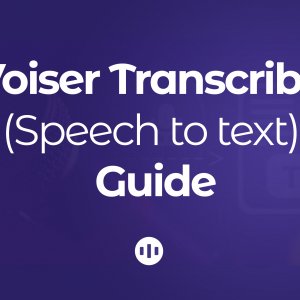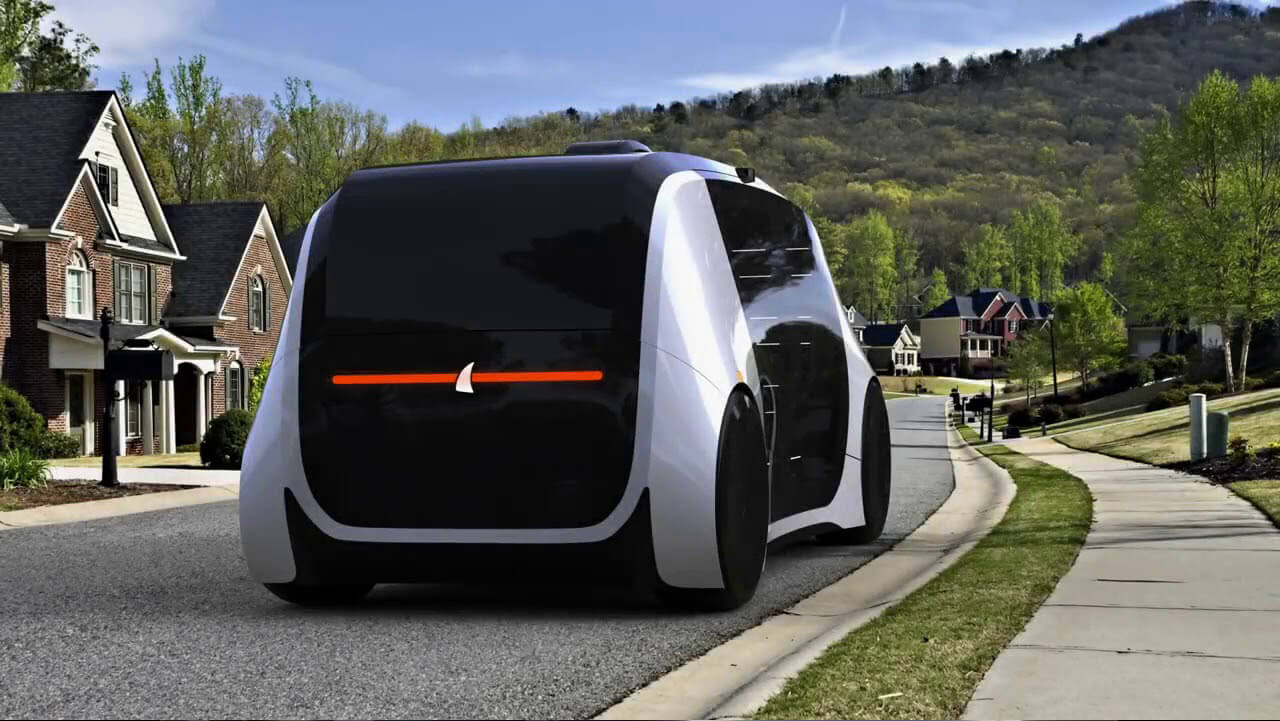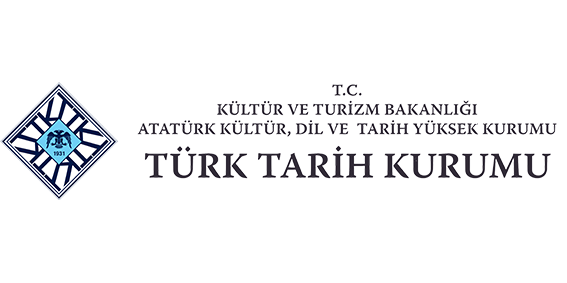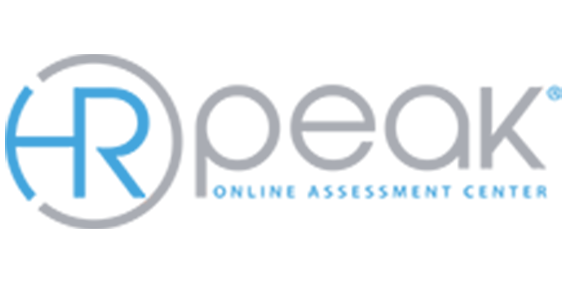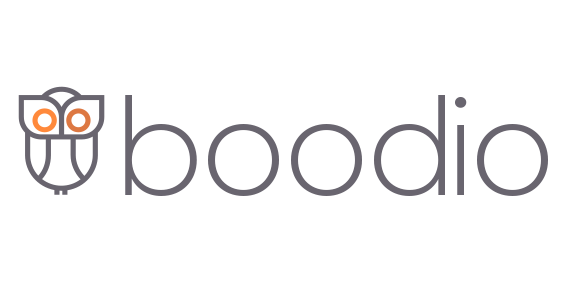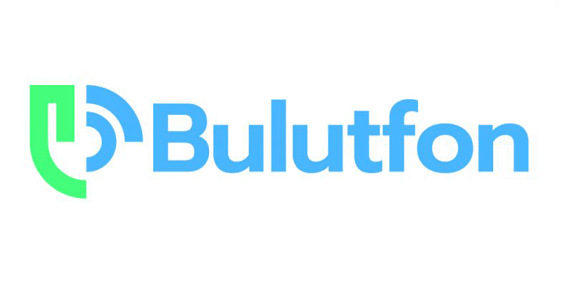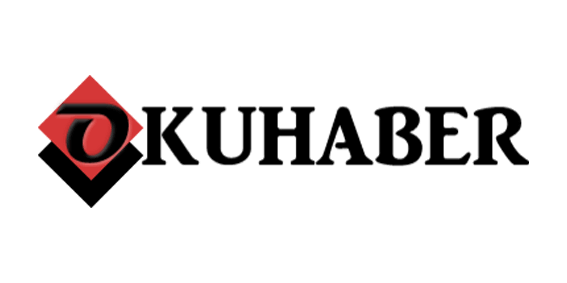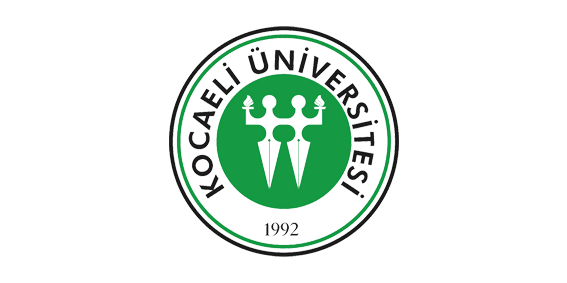1- First and foremost, be sure to check your text and punctuation marks for any mistakes.
2- Use of punctuation marks are very important for the tone of the voices. Especially the use of commas can allow you to have pauses in the sentences.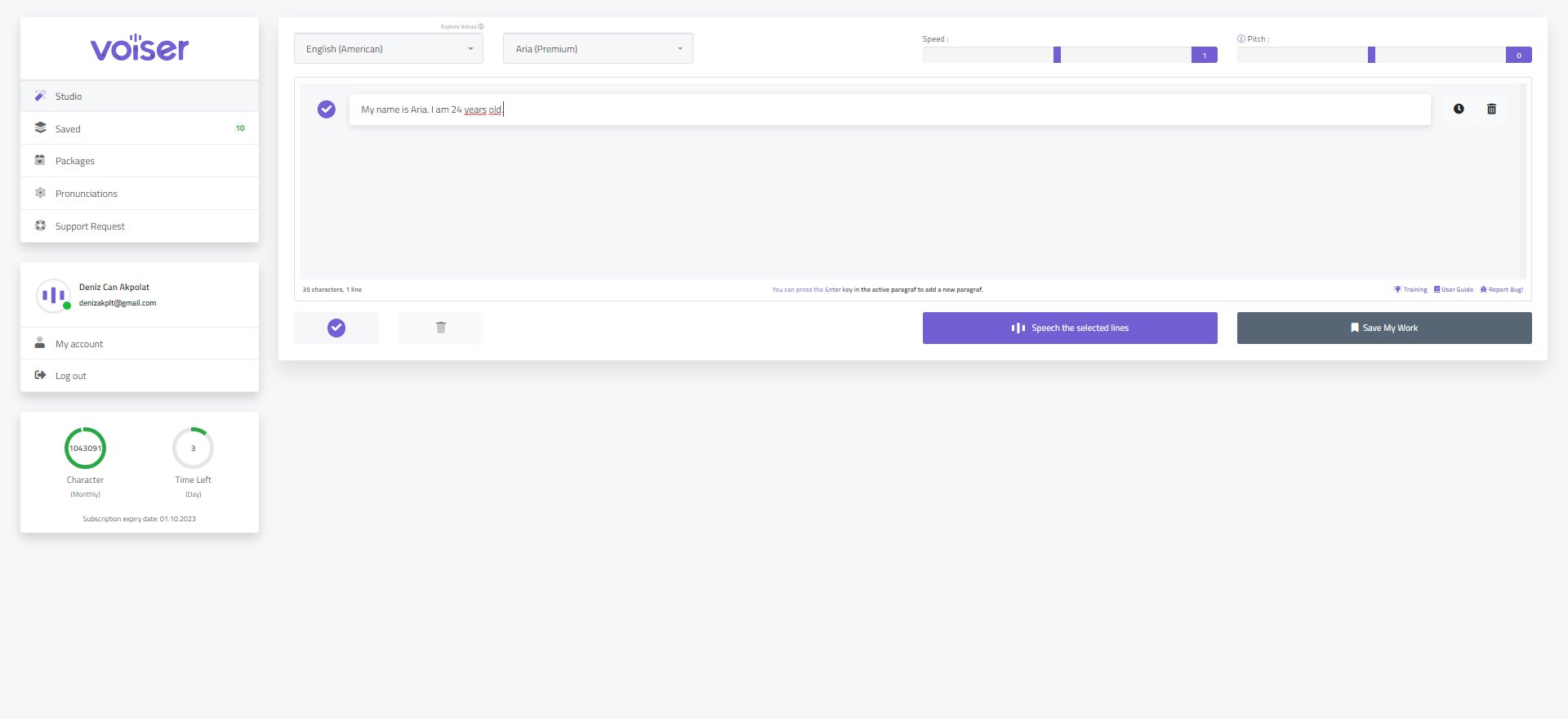
3- You can get better results with some words, numbers, and expressions if you type them as they are pronounced.
4- Typing the numbers out will improve pronunciation.
5- For the Words You Want to Lengthen
You can add the caret mark “^” on the letters you wish to lengthen and improve pronunciation.
(to add a caret, press and hold CTRL+Shift and 6 on Windows, and Shift and 6 on Mac. The letter you will type afterwards will have a caret on it.)
6-For the Words You Don’t Want to Lengthen
You can write them adjacent to each other to speed up the pronunciation of the words that are read too lengthy for your taste.
7-For the Words That Are Lengthened by the System
You can put apostrophes or spaces between syllables to achieve the correct pronunciation.
For example: impediment - im pediment
8-If one sentence ends with a dot and the other starts without a space in between, they will be read quickly.
For example: “It is the Monday morning.Tomorrow is Tuesday.”
What should I do if I encounter a problem and my word count decreases?
If you reach our customer support, we’ll fix the problem and reimburse your word count.
**Every line in Voiser Studio can take up to 3000 characters.
**A maximum of 30 lines can be voiced at once.