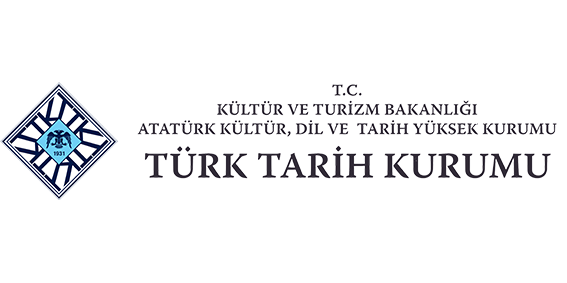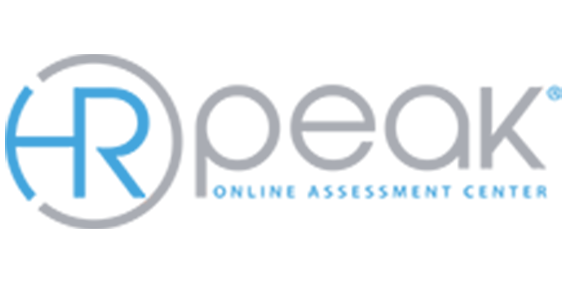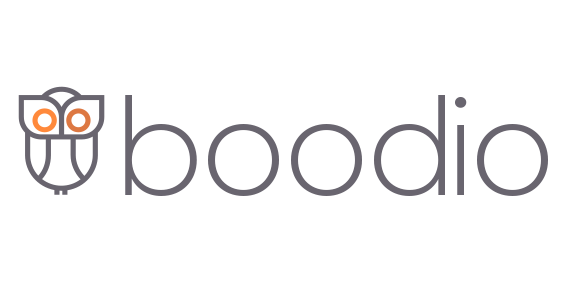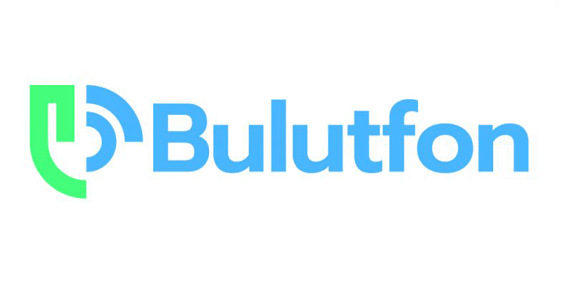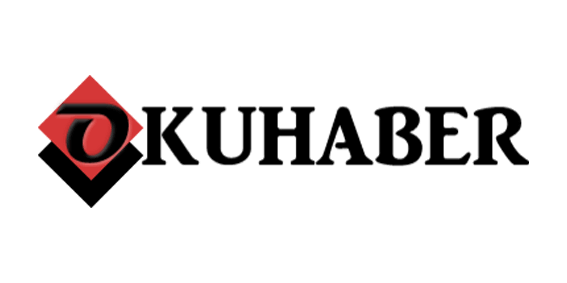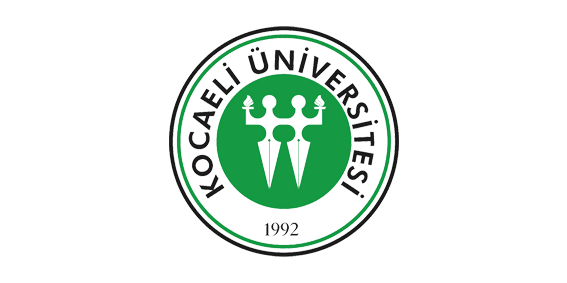How to Voiceover English Texts?
How to Voiceover English Texts?
Upload your file.
Write your English texts in the Voiser voiceover studio.
Select the English language.
Choose from 135+ dialects and more than 550+ voice options, adjust the pitch and reading speed you want.
Click the Convert Text to Audio button.
Listen to the created voiceover, make any corrections you want to make and download it in .mp3 format and use it wherever you want.
Text to Speech
Just a few of the best features of voiceover
Language Variety
Voiser text to speech studio has an extensive library with 75+ languages, 135+ dialects and more than 550 voice options and is the number one in its field.
Unlimited Usage Areas
Have the freedom to use the MP3 file you created wherever you want. You can use it in blog posts, news, books, YouTube videos, online training modules and more.
Create and Edit
You can add settings such as pitch, reading speed to the audio file you will create, and continue until you find the setting you like. When you are satisfied with the result, you can download it in MP3 format.
Smart Audio Technology
The artificial intelligence technology that Voiser uses in its vocalization technology works above the standards and it is almost impossible to understand that the synthesized human-like voices are machine voices.
Convert English Texts To Speech
Convert your texts to speech files with more than 550 different audio options in English and 75+ Languages, 135+ dialects. Download in MP3 format..
Try For FreeIf the answer of your question is not listed below, please contact us.