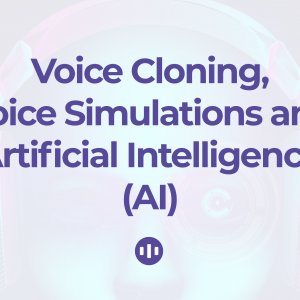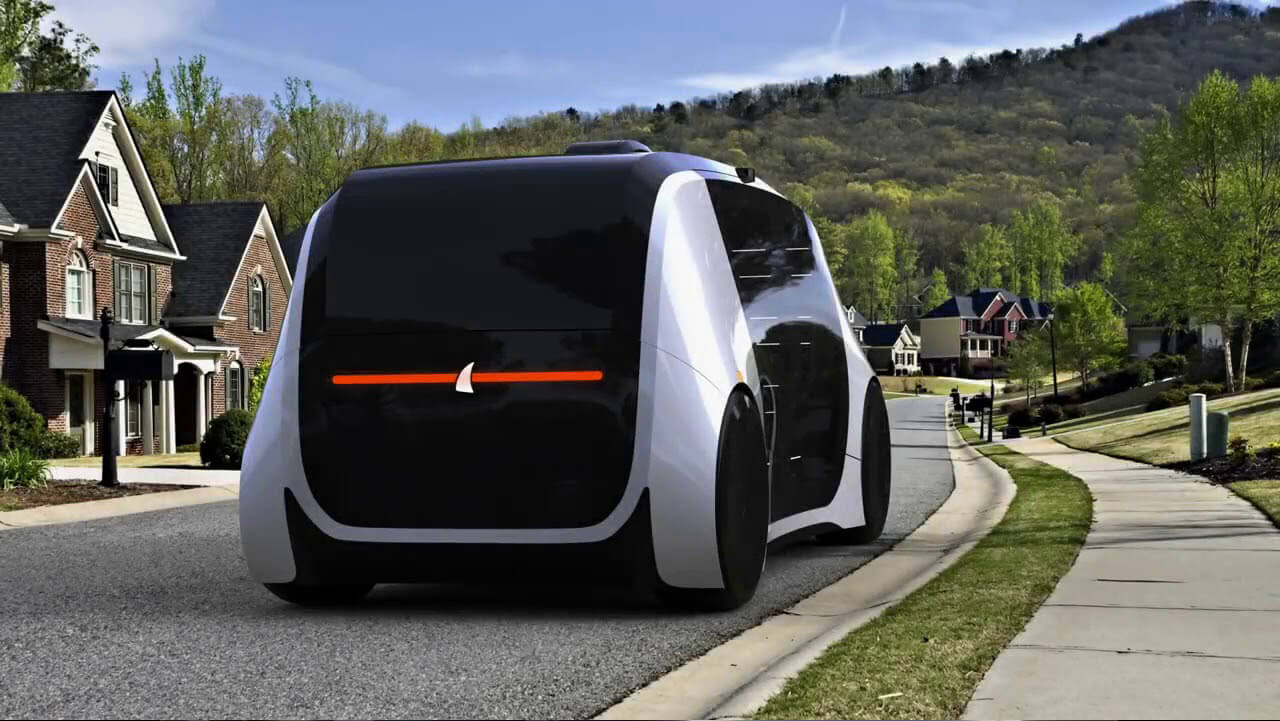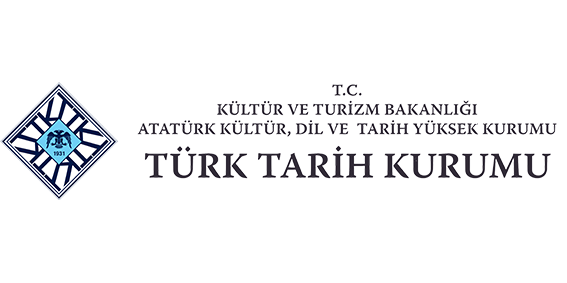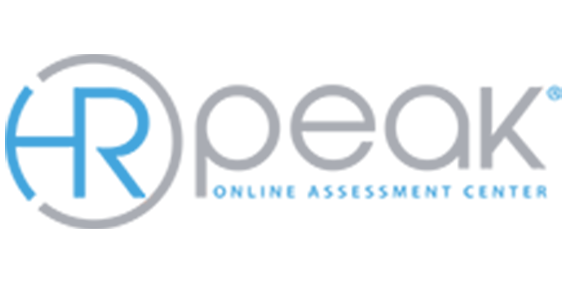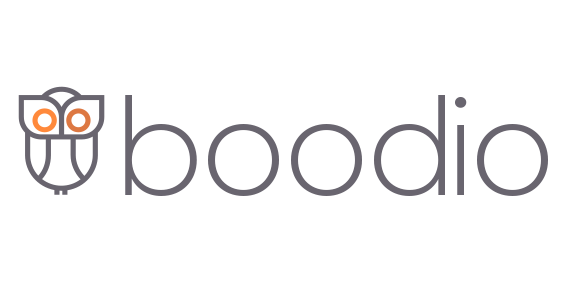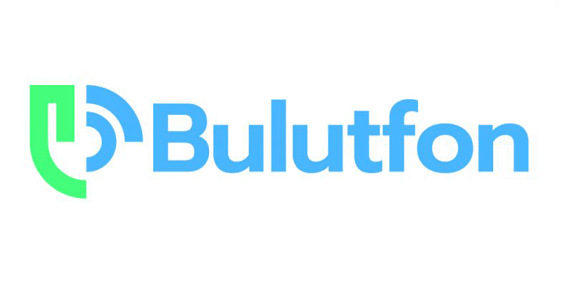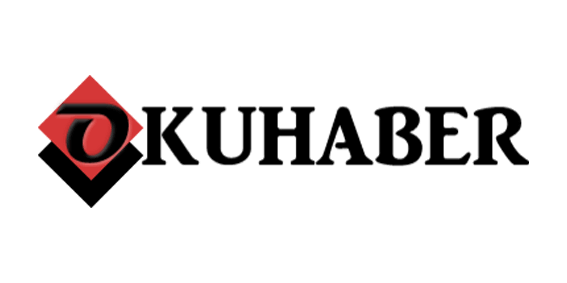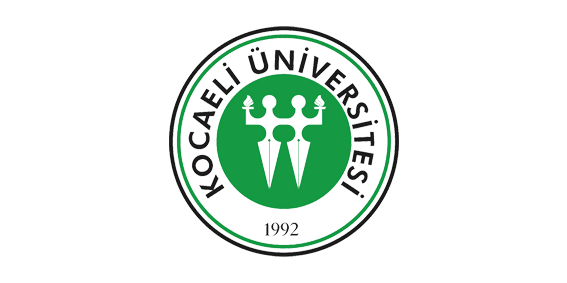This new feature is designed to enable content creators, businesses and individuals to further customise their audio and video content and extend their reach.
Voiser's new Subtitle Length Adjustment Feature is a feature that allows you to create subtitles tailored to your content. You can now customise the number of words displayed per second in downloaded subtitle files (in srt format).
How to Use the Subtitle Length Adjustment Feature
-
Download in SRT Format: After completing your transcription project, choose to download in srt format.
-
Customise Subtitle Length: A pop-up window will ask you to set the desired subtitle length per second for your video. Adjust the settings according to your preferences.
-
Download Subtitles: Once customised, download your subtitle file with the set word count per second, perfectly synchronised with your video.
Voiser's Subtitle Length Adjustment gives you full control over the speed and visibility of subtitles, providing a more seamless and tailored viewing experience for your audience. Clear and adjustable subtitles make your content accessible to a wider audience.
Discover this new feature today and transform your audio and video content with Voiser's advanced transcription capabilities.